Hi lecturer, welcome to your Oxford digital resource hub
Introducing resources at your fingertips in EduZone
Online resources that facilitate lecturer support and student success.
If you are a student, please contact your lecturer directly for access to your relevant Eduzone resources.

Oxford EduZone has everything you need to assist you with
Instruction
Offers materials to support teaching preparation.
Saves time and alleviates admin.
Assessment
Support independent learning and student success with formative assessments that you can download off EduZone and upload onto your LMS.
As a lecturer, you can access your textbook’s free resources via an access code for the lecturer
What you get: | Access code |
Lecturer has own profile and login linked to email address. | |
Lecturer can view or download teaching resources. | |
Lecturer can download assessments as a printout, or extract them from EduZone and import them into the institution’s LMS. |
Simply complete the online form by clicking on one of the buttons below. Alternatively, you can speak to an Education Consultant.
I would like to get an access code
I would like to speak to an education consultant
I am a student
I have existing Eduzone access, and would like to access another textbook title
To learn more, call Oxford University Press on 021 120 0104, or email DigitalSupport.za@oup.com.
Download the Technical Requirements document below to find out more about the browser, operating system & internet speed requirements needed to run Eduzone.

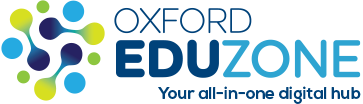
 Linktree
Linktree